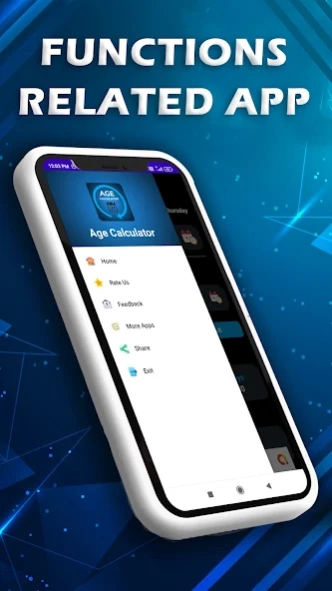Age Calculator 4.1
Free Version
Publisher Description
Age Calculator - just pick your birth day it will provide your total age and upcoming birthdays.
You all fill various forms in your life which asks for your accurate age, and to answer this you keep wondering 'How Old Are You?' And to quench this thirst of 'How Old Am I?' this age app comes in handy, you will know the exact seconds, minutes, hours, days, weeks, months, years you have lived so far with a very easy share button to share this detailed exact age to anyone you want on any social media channel you want.
Seeing the exact result through this age calculator app, your friends might ask you "Check my age", and the best part of this age app is you can check the exact age for any number of people you want. All you need to do is enter correct date of birth of individuals.
Age Calculator App is absolutely free of cost. It is free to use, all the features in this app and to share among others is also free.
It is often said "Age is just a number". Well, with this age app, age is literally just a number. On all events, get togethers, thanksgiving, family dinner, for answering all questions like "how many hours you have lived" or "how old are you"
Kindly put all your suggestions, feedback, problems faced in the age app during calculation of age. Your feedback is extremely valuable to us and will help us in making this Age Calculator app into more advanced age app with your desired features to calculate the exact age.
Features : -
# Very simple to use
# Lite in size
# Free for life time
# Simple UI
# Fast
# Upcoming Birthday's List
About Age Calculator
Age Calculator is a free app for Android published in the Themes & Wallpaper list of apps, part of Desktop.
The company that develops Age Calculator is Proud Indian Studio. The latest version released by its developer is 4.1.
To install Age Calculator on your Android device, just click the green Continue To App button above to start the installation process. The app is listed on our website since 2021-08-26 and was downloaded 0 times. We have already checked if the download link is safe, however for your own protection we recommend that you scan the downloaded app with your antivirus. Your antivirus may detect the Age Calculator as malware as malware if the download link to com.codedonor.agecalculator is broken.
How to install Age Calculator on your Android device:
- Click on the Continue To App button on our website. This will redirect you to Google Play.
- Once the Age Calculator is shown in the Google Play listing of your Android device, you can start its download and installation. Tap on the Install button located below the search bar and to the right of the app icon.
- A pop-up window with the permissions required by Age Calculator will be shown. Click on Accept to continue the process.
- Age Calculator will be downloaded onto your device, displaying a progress. Once the download completes, the installation will start and you'll get a notification after the installation is finished.